Interactive Gameplay Design 008 – Saad, Steven, Michael
Design Document
Interactive Gameplay Design 008 – Saad, Steven, Michael
Design Document
Haris gave me a tutorial to create the main menu and activate the level. Followed the tutorial but main menu would not activate the level.
This is the tutorial I followed to create the main menu. I created the image in photoshop and then followed the tutorial.
Here is the blueprint for my menu.
This did not start the level. The screen remained on the main menu when I pressed the start button but the quit button worked. This is another tutorial I followed to see if I could get the start button to work.
This does not work.
https://docs.unrealengine.com/latest/INT/Engine/UMG/QuickStart/4/index.html
This is the documents I followed to try and activate the main menu.
Googled to see if anyone has ever had the same problem and found this. I have already worked on trying to get the main menu to work for about 6 hours over the week. The assignment deadline is coming up but will try and give it another go if I can find the time whilst completing the other assignments.
Today was a workshop and we continued working on our games. Our game is going well but still having problems with the main menu. Spoke to Haris about it and he thought I might not have correctly followed a tutorial or missed out some files. He gave me another tutorial to follow. I spent some time doing this but still having the same problem where the main menu does not start the level. Haris thought I might have been only creating one map but after checking I do have two maps but there just seems to be some problem connecting the main menu to the level. Getting really frustrated with this now and after checking with Haris he said this was not part of the criteria for the module. We might get an extra mark but if we were still having issues we could scrap the idea. I will try again at home but the closer it is getting to deadline day I am cutting it fine but will persevere a couple more times and see if I can resolve the issue. Will update if and when attempted…..
Me and Steven continued tidying up the design document. Michael was also finally here and still promising the audio, still a waiting game…. Both me and Steven have decided that we will find whatever audio we can as a back up just in case Michael doesn’t pull through.
We also had a couple of the students road test our game. Their feedback was pretty positive. They liked it visually and said that to look at it, it seems like it would be an easy challenge and does what it says on the box and that was a game for all ages which should be very easy to play and complete. They were in for a little shock because when they started playing they did struggle a few times to get past the first stage. They liked the little surprises like the jumping alligators and crumbling bridge. In the end they said they were really enjoyed playing the game and it was very deceiving in its simplicity because it actually turned out to be quite challenging. Really happy, because this game took a lot of research and effort to get it working. Steven’s concept was very strong but having never used unreal engine before it was a definitely a learning curve to create the game.
Overall, a mixed day. Frustrated with the issues of the main menu but happy the game was well received.
Why buy or play a game? Is it because of the story, graphics or technical aspects? What is more important, content or technical aspects? If the content is good why do the graphics or technical faults effect your play?
Two types of games
Triple A
Top three gaming genres for Triple A games
Indie
More people are now able to develop and sell their games but there are so many similar games now.
We also continued with our glitch projects because the deadline was the next day.
We also got feedback on how are games were going. Me and Steven got very positive feedback and all the frustrations of creating it seemed worthwhile.
Me and Steven decided to make a start on creating our game in Unreal Engine 4 so we could start getting feedback from each other, Michael and Haris. We had already discussed Stevens interpretation of how he wanted his game to look like. Steven sent me a rough sketch of the level design.
I started creating the platforms in unreal engine. Our game is 2d so I was trying to create a flat version in unreal engine. I could not figure how to do this even after going through loads of tutorials on the internet. In the end I figured that even though the game is 2d in the unreal engine environment we would make the game with the character moving backwards and forwards and use the side scroller 2d template.
5th November 2015
Steven: I’ve set up a Facebook chat for the progression of our game prototype stuff. From Steven
Saad: Thanks And I am working on game schedule and will send you guys soon
Saad: Hey Guys, Here is the Game Production Schedule and waiting for feedback and so I will send to Harris tomorrow.
Steven: Looking good Saad. Nice colour coding and layout, it will be fine to send.
Saad: Thanks and I will wait for Michael by tomorrow if not I will sent it and it should be ok
6th November 2015
Michael: im tottaly ok with that, just audio think – i would do this earlier like in week 6 or 7
Saad: Ok, I will change it and then I will send to Harris. Thanks
Michael: Cool,thanks
12th November 2015
Steven: Hey everyone, I’ve written a list of specifications for the game and what software to use for each topic. We can go through it in lesson (if it happens!)
Saad: Brilliant, that really good and looking forward to have at it today.
Saad: Hey Michael, just wondering that you were not in class today and have you given any further thought about your part of making the game. Haris was asking for updates but not sure if you had any thoughts about your parts.
15th November 2015
Steven: Hey there. I’ve created a design document for the game, in time content will be added.
Saad: Brilliant and Well done, No contact from Michael yet?
I have started looking at 2d game mechanics on unreal engine 4
Steven: Nice one. If I can get any response from him, I’ll let you know.
Saad: Ok, Thanks 🙂
20th November 2015
Steven: Hey there Saad. I’m just spacing out content on the design document. Would it be okay if you could start constructing a level? Start with this for now: -Blue Sky -Ground Dark Green gradually to Light Green I’ll design some golfing platforms and bridge ideas later. Any thing else you want to add, just say.
Saad: Yes, that fine is the idea for the level in the document because I need to know what to create.
Steven: Not yet, I’ll get one drawn up as soon as possible.
Saad: Ok, that fine and send me rough sketch whenever you can and I will start straight away.
Game Level Design
Steven: Here’s a sketch of the level. I’ll send this via gmail, not sure if it can be accessed here. Nevermind, it works on here 😀
Saad: Thanks Steven and I will work on it on unreal engine 4 on this weekend and we have made good start.
Steven: Okay then, good start so far.
Saad: 🙂
22nd Novemebr 2015
Game Prototype 1
Saad: Hi, Here is game level so far but it took age to find how to create 2d side scroller so I used Side Scroller in unreal engine 4 But I am trying to figure out how to create ladder but still no clue so we will ask Harris about this. I will keep trying if I can.
I have added grass and blue sky so far
Steven: Looking good, that’s how I visualise it. If possible could you add some a gap in the scenery, as in one floor, a gap then another floor?
Saad: no problem will try and get that done.
23rd November 2015
Saad: hi, can you make character sprite? Here is image of character sprite example.
Steven: Nice one. I’ll get one started.
Game Prototype 2
Saad: cool, did you check video in group facebook chat i have made that you told me last night?
Steven: I did.
Saad: ok, is that ok?
Steven: Looks good though I think there’s too many gaps. I was planning maybe 1 long stretch of green, 1 gap and then another long stretch of green.
Saad: ok, that fine and i will do that
Game Prototype 3
Saad: ok, how are you feeling? Check with Steven as He is in charge of this project. here is video that I have made in unreal engine 4 so far.
Saad: Steven, that good job and looking forward to see it and Michael, ok, hope you are feeling better
Saad: hi guys, here is the game i have made so far in unreal engine 4, check it out and what do you think?
Steven: Slight update of the design document as it currently looks, some of the pictures have a colour background.
6th JANUARY 2016
Steven: How’s the audio coming on Michal?
Saad: Hey Michael, any luck about audio. I need it by tomorrow you promised it 2 weeks ago.
Hey Steven can you make the game cover? What Greg do at end of game?
Steven: I’ll get working on it, will do it for Tuesday. When Greg loses he runs off screen (he is a coward when confronted!) grin emoticon
17th January 2016
Michael:
Michael: its wav
Saad: Ok, can you send me without winrar like send me email?
Michael: i send it again folder with files you should have it now.
Saad: I have requested you to give me access to open the file
Michael: try now https://drive.google.com/drive/u/0/folders/0B8p1–cV7O09am54eV9fUFp6bGc is it fine now?
Saad: I have got them now. I will try and add these ones. I did already add audio last night but will try and transfer the sounds to your ones. Will let u know in about an hour if it worked.
Michael: ok, let me knwo if you are missing something
Saad: Will do Can you give me reference for sound because I need add in design document? And will can’t your sound until you give me sound reference?
Michael: what kind of reference
Saad: The links from where u found the audio. And if you created them yourself then how u created them and on what date. Haris send we have to reference everything otherwise will lose marks.
Michael: ok, ill wirte it for you
Saad: Ok, thanks
Steven: Video Game Sounds.docx Here are the ones I found the other day with Harvard Referencing.
Saad: Thanks Steven, and Michal, I need it by today
18th January 2016
Saad: Michal, Any update about sound referencing?
Collect the golf ball
To collect golf balls in 2D game like collecting coins.
I researched various youtube videos on how to create collecting coins in 2D game in unreal engine 4.
Here is the video tutorial of collecting coins which I followed. It really helped but lots of blueprints to do.
This is how collecting the golf balls blueprint looks like.
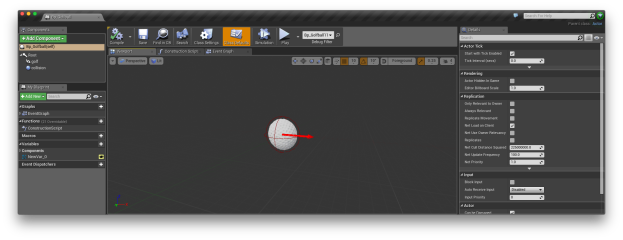
video of collecting the golf balls:
Last 2 days I have been trying to use AI against the main character in 2D Side scroller in Unreal Engine 4. I did a lot of research on how to create the AI in youtube, websites and Unreal Engine 4 but nothing. Been doing this for 5 hours over 2 days and nothing is happening and not working. I am very annoyed and frustrated. Just don’t understand why and why it is not working?????????? 😦
Here are some of my tries…..
AI 1
https://docs.unrealengine.com/latest/INT/Engine/AI/BehaviorTrees/QuickStart/6/index.html
AI 2
I am following this youtube but nothing so I am trying this and the AI character is not coming up.
A3
A4
Here is another link I have tried.
I tried again and again and again but nothing!!!!!!!!!!
https://answers.unrealengine.com/questions/133632/simple-ai-detecting-distance-to-player-2d.html
https://docs.unrealengine.com/latest/INT/Engine/AI/BehaviorTrees/QuickStart/6/index.html
this is the most frustrated i have ever been.
So….
I have researched that to use 2D AI in blueprint can be difficult but 3D AI can be used in blueprint.
I have followed this tutorial for 2D AI in side scroller in Unreal Engine 4.
I have decided to use Matinee to make 2D AI move and throw their object at the main character.
I have used keyframe in Matinee to make AI move around in 2D side Scroller.
That is how the Alligator moves in 2D side Scroller towards Gary the main character.
and also I have done the same with bird as Alligator.
I am not sure if I am doing the right thing in 2D but main thing I have added AI in this game.
Here is the video with the AI moving in 2D Side Scroller in unreal engine.
It took me 2 weeks to understand AI in unreal engine 4. (headache)
Here is a prototype of Gary the Geeky Golfer 2D Side Scroller that I made in Unreal Engine so far.